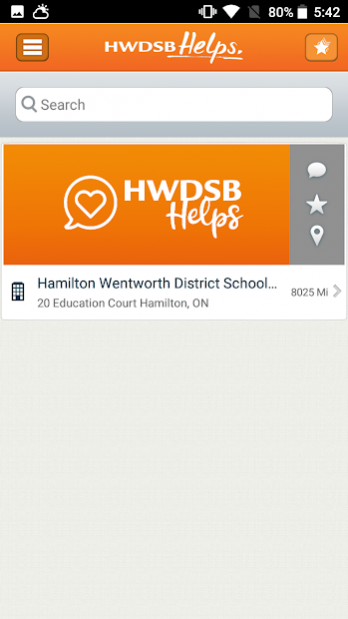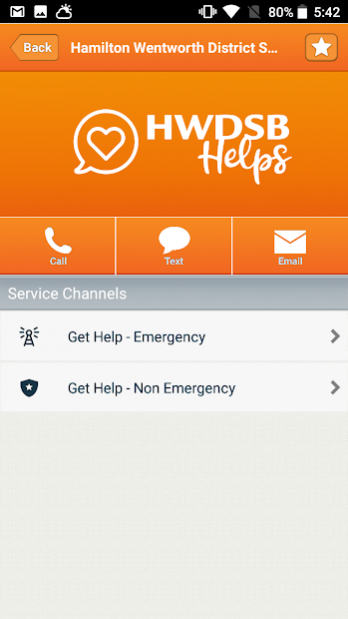HWDSB Helps 3.5.0
Continue to app
Free Version
Publisher Description
HWDSB Helps is a free, anonymous reporting service at Hamilton-Wentworth District School Board (HWDSB) in partnership with InTouch Mobile Canada. The service encourages two-way conversations so that students, staff and families can share concerns - and help each other find help. HWDSB Helps shares anonymous reports with the appropriate school so it can be addressed using school/Board protocols. This is not a counselling service but can direct students in crisis to 911 or Kids Help Phone.
Hamilton-Wentworth District School Board has a vision in which all students achieve their full potential. Embracing student achievement, engagement and equity, the Board's staff strives to provide relevant, responsive education so that each of our 49,000 students becomes lifelong learners and contributing citizens in a diverse world.
This app supports anonymous communications - however Google requires user to allow SMS / Contacts access in order to use the texting function within the app. Configuring the recommended settings does NOT compromise anonymity in the app.
Learn more at http://www.hwdsb.on.ca or follow us on Twitter @hwdsb
About HWDSB Helps
HWDSB Helps is a free app for Android published in the Teaching & Training Tools list of apps, part of Education.
The company that develops HWDSB Helps is GuestAssist. The latest version released by its developer is 3.5.0.
To install HWDSB Helps on your Android device, just click the green Continue To App button above to start the installation process. The app is listed on our website since 2021-05-04 and was downloaded 3 times. We have already checked if the download link is safe, however for your own protection we recommend that you scan the downloaded app with your antivirus. Your antivirus may detect the HWDSB Helps as malware as malware if the download link to com.qtags.tipoff is broken.
How to install HWDSB Helps on your Android device:
- Click on the Continue To App button on our website. This will redirect you to Google Play.
- Once the HWDSB Helps is shown in the Google Play listing of your Android device, you can start its download and installation. Tap on the Install button located below the search bar and to the right of the app icon.
- A pop-up window with the permissions required by HWDSB Helps will be shown. Click on Accept to continue the process.
- HWDSB Helps will be downloaded onto your device, displaying a progress. Once the download completes, the installation will start and you'll get a notification after the installation is finished.